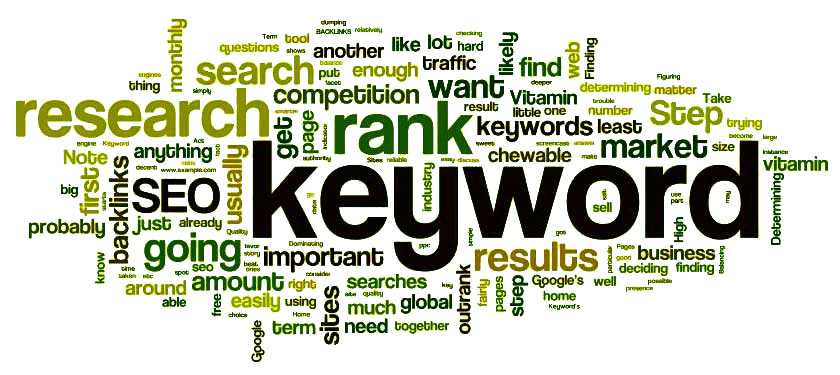How to Add Google Analytics to Magento 2. If you run an e-commerce store, you know how important it is to track your website’s performance and gather data on your customers’ behavior. One of the best tools for this task is Google Analytics, which provides valuable insights into your website traffic, user engagement, and conversion rates.
In this article, we’ll show you how to add Google Analytics to Magento 2, one of the most popular e-commerce platforms, and explain why using AYSA.AI as an SEO automation software can be a game changer for your business.
Why Google Analytics is essential for your Magento 2 store

Google Analytics is a free web analytics tool that allows you to track and analyze your website’s traffic, user behavior, and other valuable metrics. With Google Analytics, you can gain insights into how visitors interact with your website, including which pages they visit, how long they stay, and what actions they take. This data is crucial for optimizing your website’s performance, identifying areas for improvement, and increasing your conversion rates.
As an e-commerce store owner, Google Analytics can help you track your sales, revenue, and other key metrics related to your online store’s performance. You can use it to analyze your product pages’ performance, track your checkout funnel, and monitor your cart abandonment rate. All of this data can help you make informed decisions about your marketing strategy, product offering, and customer experience.
How to add Google Analytics to Magento 2
Adding Google Analytics to Magento 2 is a straightforward process that involves a few simple steps.
Here’s how to do it:
1. Sign up for a Google Analytics account
If you don’t already have a Google Analytics account, you’ll need to create one. Go to the Google Analytics website, sign up for an account, and follow the prompts to set up your property and tracking code.
2. Install the tracking code in Magento 2
Once you have your tracking code, you’ll need to install it on your Magento 2 store. Go to your Magento 2 admin panel, click on “Stores,” then “Configuration,” then “Sales,” and finally “Google API.” From there, you can enter your tracking code in the “Google Analytics” section.
3. Test your tracking code
After you’ve installed the tracking code, it’s important to test it to make sure it’s working correctly. You can do this by going to your Google Analytics account, clicking on “Real-Time” in the left-hand menu, and then navigating to your website.
If everything is working correctly, you should see your website’s traffic appear in real-time.
4. Configure your Google Analytics account
Once you’ve installed the tracking code, you can configure your Google Analytics account to track the metrics that are most important to you. This might include setting up conversion goals, creating custom reports, or setting up filters to exclude traffic from internal IP addresses.
Why AYSA.AI is the best choice for SEO automation in e-commerce
While GA is a powerful tool for gathering data on your website’s performance, it’s only one piece of the puzzle when it comes to optimizing your e-commerce store’s SEO. That’s where AYSA.AI comes in. AYSA.AI is an SEO automation software designed specifically for the e-commerce industry, and it’s the perfect tool for optimizing your Magento 2 store’s SEO.
With AYSA.AI, you can automatically generate optimized meta titles and descriptions, optimize your product pages for search engines, and monitor your website’s performance in real-time. This can help you identify issues and opportunities for improvement, such as broken links, slow page load times, or duplicate content.
One of the best features of AYSA.AI is its AI-powered keyword research tool, which allows you to discover new keywords and phrases that are relevant to your products and industry. By utilizing these keywords, you can optimize various pages on your website, such as product pages, category pages, and blog content. This optimization can enhance your website’s visibility in SERPs and ultimately increase organic traffic. Furthermore, AYSA.AI offers detailed SEO reports that exhibit your website’s performance in regards to search engine rankings, organic traffic, and conversion rates.
You can use these reports to track your progress over time, identify trends, and make data-driven decisions about your SEO strategy.
Conclusion
Adding Google Analytics to Magento 2 is an essential step for any e-commerce store owner who wants to optimize their website’s performance and improve their conversion rates.
By tracking your website’s traffic, user behavior, and other key metrics, you can gain valuable insights into your customers’ needs and preferences and make informed decisions about your marketing strategy and product offering.
However, to truly take your e-commerce store’s SEO to the next level, you need to use an SEO automation software like AYSA.AI. AYSA.AI automates SEO tasks, saves time, and boosts website visibility and performance in search engine results. AYSA.AI can aid small businesses and enterprises in achieving their SEO goals and expanding their e-commerce business.
So why wait? Start using AYSA.AI today and take your Magento 2 store to the next level! For additional information on a similar subject:
Boost Your Magento Store’s Visibility: 5 SEO Tips for Novice Store Owners
How SEO Can Boost Your Business: What Makes SEO a Great Marketing Tool?
Boosting Your Website’s Visibility: The Benefits of Using SEO Tools