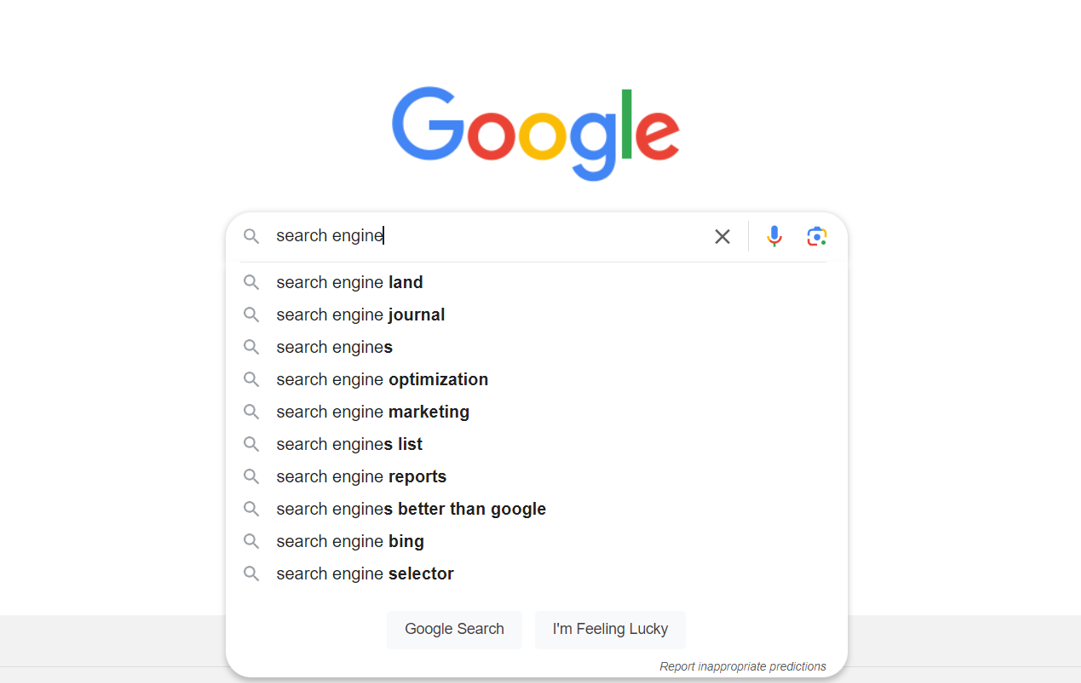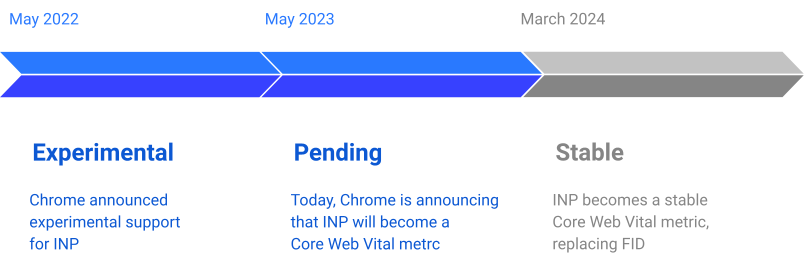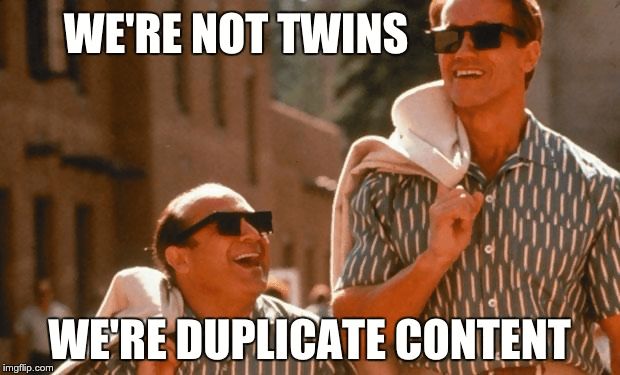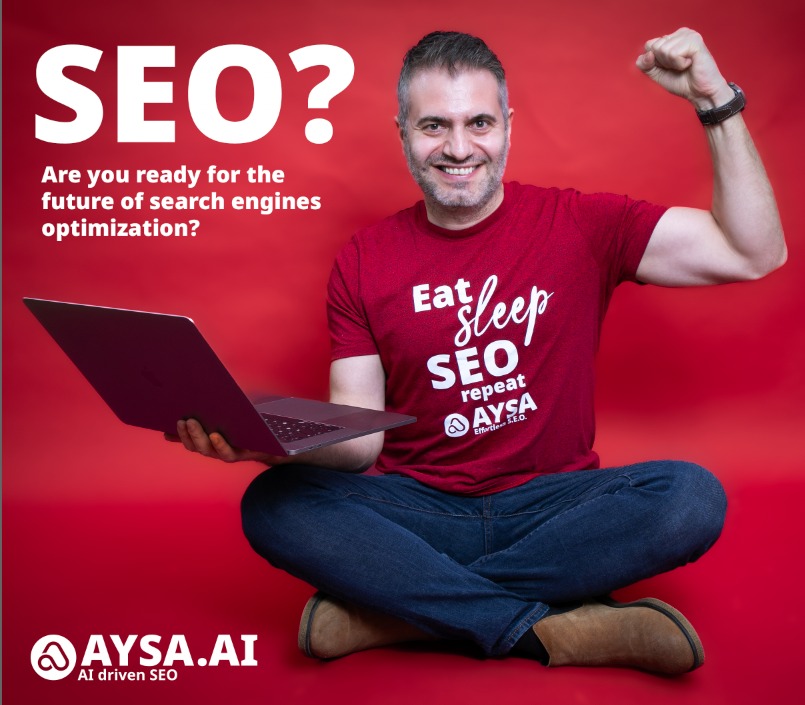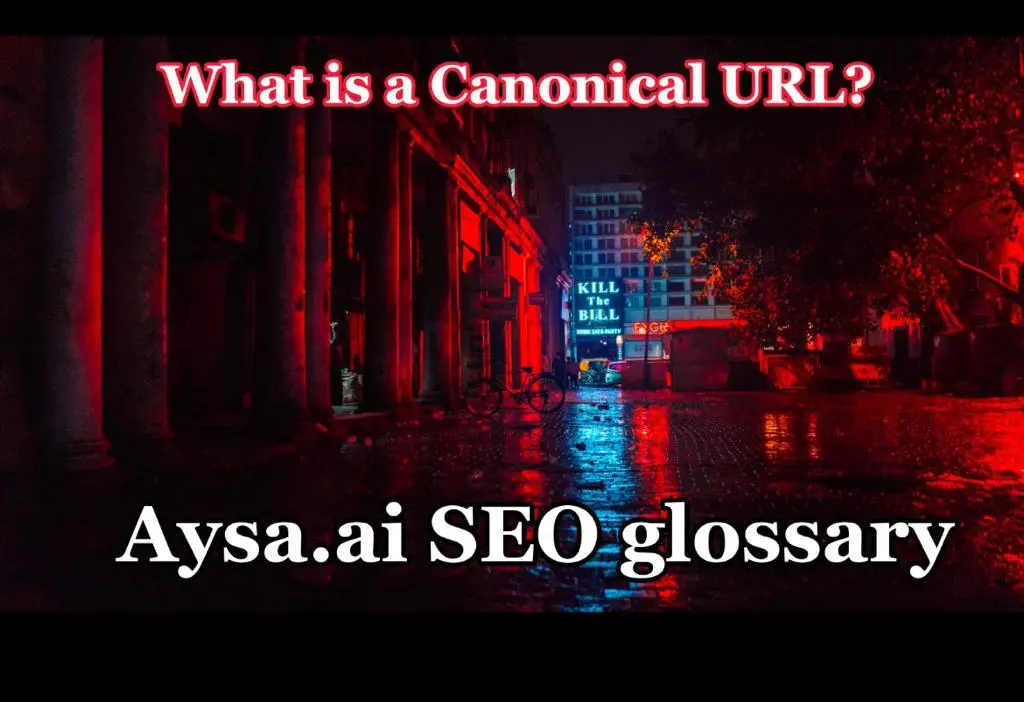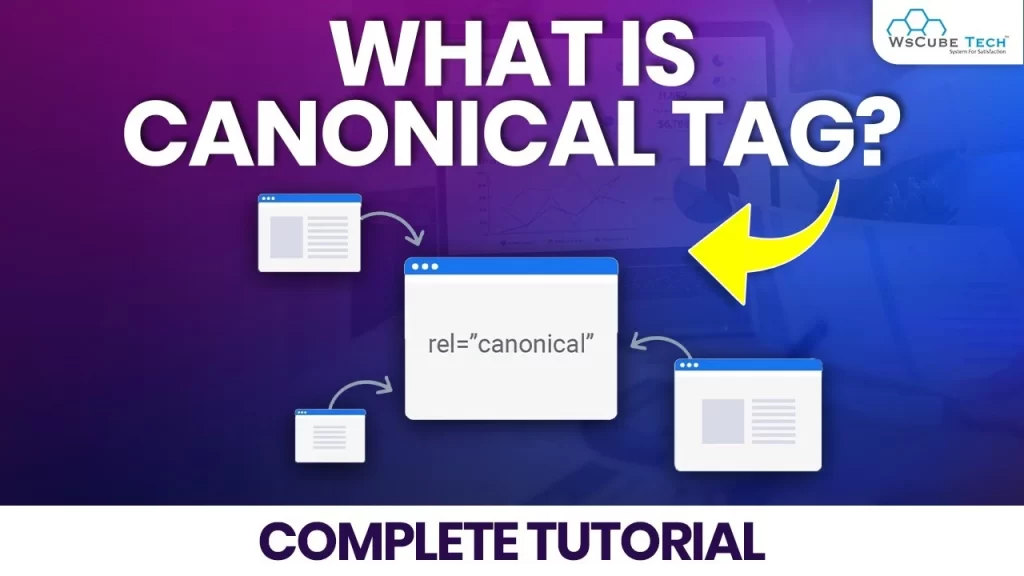Very few updates have made as significant an impact as Google Caffeine. Launched in 2010, this major overhaul to Google’s search algorithm was designed to address the growing demand for speed and accuracy in search results. With the internet expanding at an unprecedented rate, Google needed a solution that could keep pace with the influx of new content and deliver more relevant results to users. Enter Google Caffeine—an update that would redefine how search engines operate and improve the overall user experience.
What Is Google Caffeine?
Google Caffeine was a groundbreaking update aimed at enhancing the efficiency of Google’s search operations. Before Caffeine, Google’s search index was updated in large batches, which could lead to delays in how quickly new or updated content appeared in search results. Google Caffeine changed this by introducing a new indexing system that allowed Google to crawl, index, and rank web pages more rapidly and effectively.
One of the most notable features of Google Caffeine was its ability to process and index information in real time. This meant that new content or updates to existing pages could be reflected in search results almost immediately, drastically reducing the lag time between content publication and search visibility. For users, this translated to a more dynamic and responsive search experience, where the most current and relevant information was always at their fingertips.
Key Features of Google Caffeine
Real-Time Indexing
Prior to Caffeine, indexing updates were performed in batches, which meant that fresh content could take some time to be included in search results. Google Caffeine introduced a system that allowed for continuous, incremental updates to the index. This real-time indexing capability ensured that users received the most up-to-date information available, significantly improving the relevance of search results.
Enhanced Media Indexing
Google Caffeine also brought improvements to the way Google handled images and videos. The update improved the indexing of rich media formats, making it easier for users to find relevant multimedia content in their search results. This was particularly beneficial for businesses and content creators who relied on visual content to engage with their audience.
Better Query Understanding
The update included advancements in Google’s understanding of search queries and user intent. By incorporating more sophisticated algorithms, Google Caffeine was able to better interpret the nuances of search queries and deliver results that were more aligned with users’ actual needs. This improvement was crucial for providing more accurate and relevant search results.
Increased Crawling Efficiency
Google Caffeine also enhanced the efficiency of Google’s crawling infrastructure. By optimizing the way Googlebot navigated and indexed the web, the update allowed for more comprehensive coverage of new and updated content. This meant that less content went unnoticed, and more pages were available for users to discover.
The Impact of Google Caffeine
The introduction of Google Caffeine marked a significant leap forward in search engine technology. The update set a new standard for the speed and accuracy of search results, aligning Google’s capabilities with the rapid growth of online content. For businesses and content creators, Caffeine meant that their latest updates and new content could be discovered more quickly by users, providing a competitive edge in the fast-paced digital landscape.
Moreover, the enhanced media indexing and improved query understanding made it easier for users to find relevant information across a variety of content types. Whether searching for the latest news, finding high-quality images, or seeking out detailed videos, users benefitted from a more efficient and effective search experience.
How Google Caffeine Influences Modern SEO
The principles introduced with Google Caffeine continue to shape modern SEO practices. Real-time indexing and enhanced query understanding have become fundamental aspects of search engine optimization, driving businesses to prioritize timely and relevant content.
Timeliness and Freshness
With real-time indexing, the timeliness and freshness of content have become critical factors for ranking well in search results. Businesses and content creators need to ensure that their content is updated regularly and that new information is promptly indexed to maintain visibility.
Rich Media Optimization
Given the enhanced indexing of images and videos, optimizing rich media content is more important than ever. High-quality visuals, descriptive alt text, and engaging multimedia elements can significantly impact search rankings and user engagement.
Understanding User Intent
The improvements in query understanding emphasize the importance of aligning content with user intent. SEO strategies must focus on providing content that answers users’ questions and addresses their needs, rather than just targeting specific keywords.
Leveraging Expertise and Tools for SEO Success
In the evolving SEO landscape shaped by updates like Google Caffeine, businesses need to stay ahead of the curve. Leveraging expert advice and innovative tools can make a significant difference in optimizing search performance and achieving better results.
Aysa.ro, a leading SEO agency, offers specialized services to help businesses navigate the complexities of modern SEO. Their expertise ensures that your website is optimized for the latest search algorithms, including real-time indexing and enhanced query understanding.
Aysa.ai, an advanced SEO automation platform, provides real-time insights and tools to streamline your SEO efforts. By leveraging AI-powered analytics, Aysa.ai helps you stay updated with the latest trends and maintain an effective SEO strategy that aligns with evolving search technologies.
Adverlink.net, a platform connecting advertisers with top-tier publishers, can further enhance your SEO efforts. By securing high-quality backlinks and leveraging strategic content placement, Adverlink.net helps improve your website’s authority and visibility in search results.
By integrating the expertise of Aysa.ro, the automation capabilities of Aysa.ai, and the advertising power of Adverlink.net, businesses can effectively navigate the complexities of modern SEO and harness the full potential of advancements like Google Caffeine. These resources provide the tools and support needed to stay competitive in the dynamic world of search engine optimization.