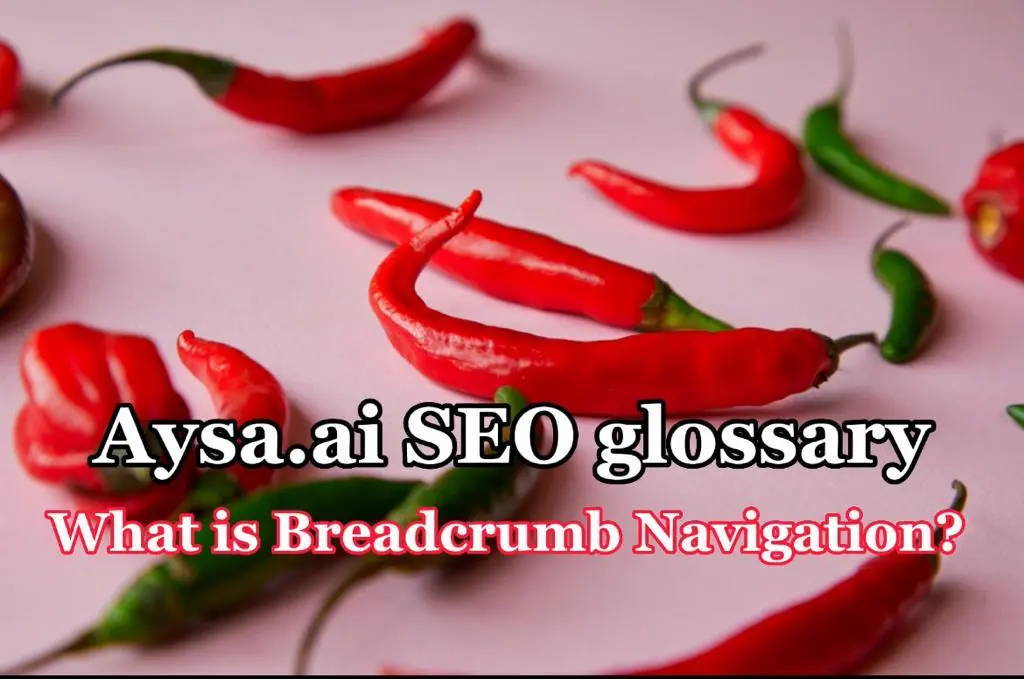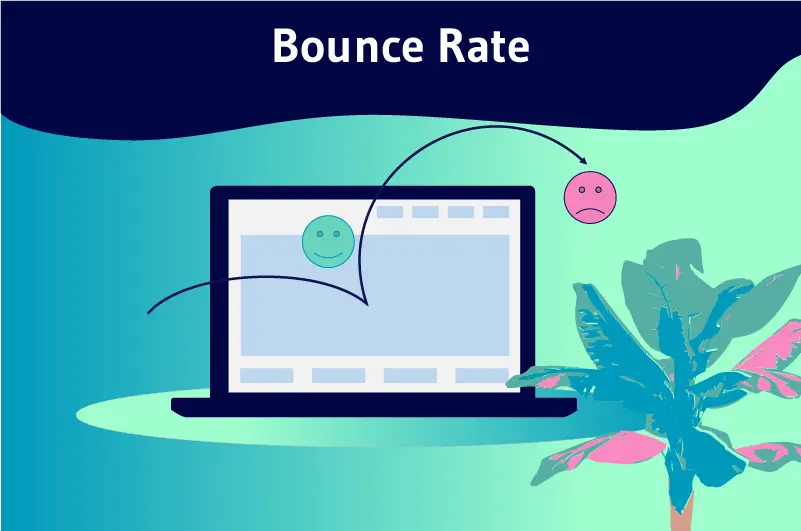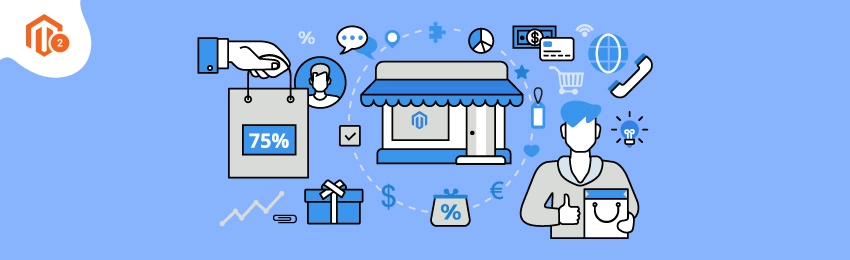Understanding your website’s performance is very important for maintaining a competitive edge. Whether you’re a seasoned marketer or a small business owner, Google Analytics is an indispensable tool for optimizing your online presence. With the recent introduction of Google Analytics 4 (GA4), this powerful platform has evolved to offer even more insights and customization, making it a must-have for anyone serious about SEO. In this article, we’ll explore what Google Analytics is, how it works, and how you can leverage it to supercharge your SEO strategy.
What is Google Analytics?
Google Analytics is a free, robust web tracking tool that helps website owners analyze visitor behavior, providing insights into who your audience is, how they found your site, and what they do once they’re there. Originally launched in 2005, Google Analytics has since become a cornerstone for digital marketers. The latest iteration, GA4, is more powerful and versatile than ever, offering advanced tracking capabilities and a deeper understanding of user interactions across multiple platforms.
Why Google Analytics Matters for Your SEO Strategy
At its core, Google Analytics is used to answer essential questions about your website’s performance:
- How are visitors engaging with your content?
- Which traffic sources drive the most revenue?
- What role does each piece of content play in the buyer’s journey?
GA4 takes this to a new level by allowing you to track user journeys across websites and apps, providing a holistic view of customer interactions. This data-driven approach enables you to make informed decisions, optimizing your website and marketing strategies based on real user behavior rather than intuition.
How Google Analytics Works: An Overview
Google Analytics functions by embedding a small tracking code on your website. This code collects data on user interactions, such as page views, clicks, and conversions. GA4 enhances this by integrating machine learning to provide predictive insights and deeper analysis. The data collected is categorized into three main areas:
Acquisition: How users find your website (e.g., through search engines, social media, or direct visits).
Engagement: What users do on your site, including the pages they visit and the actions they take.
Conversion: Which user interactions contribute to your business goals, such as purchases, sign-ups, or other key actions.
In GA4, the emphasis is on understanding user behavior across devices and platforms, making it an essential tool for businesses looking to optimize both their website and app performance.
Metrics and Dimensions: The Building Blocks of Google Analytics
To fully harness the power of Google Analytics, it’s important to understand the key components: metrics and dimensions.
- Metrics: These are quantitative measurements that provide specific data points about user interactions. Examples include the number of sessions, bounce rate, and conversion rate. Metrics help you understand how well your site is performing.
- Dimensions: These are attributes of your data that can be used to segment and analyze metrics. For example, if you’re looking at traffic sources, the dimension might be the medium (organic, paid, referral) that brought users to your site. By combining metrics and dimensions, you can gain deeper insights into your audience and how they interact with your content.
GA4 allows for a high degree of customization, enabling you to tailor reports to show exactly the data you need, organized by the dimensions that matter most to your business.
Best Practices for Using Google Analytics to Improve SEO
Google Analytics is a goldmine of information that, when used correctly, can significantly boost your SEO efforts. Here are two key strategies to help you get started.
Leverage Internal Site Search Data for Keyword Research
Internal site search is a powerful yet often overlooked tool for gaining insights into what your visitors are looking for. When users search for something on your website, they’re providing direct clues about their interests and needs. GA4 tracks these internal searches, allowing you to see exactly what terms visitors are typing into your search bar.
To access this data in GA4:
- Navigate to the Events report under the Engagement section.
- Click on the view_search_results event.
- Scroll down to the search_term table.
By analyzing these search terms, you can identify potential keywords to target in your SEO efforts. If you notice that users are frequently searching for terms that aren’t well-represented in your current content, consider creating new pages or blog posts around these topics. This not only improves user experience but can also drive more organic traffic to your site.
Identify and Revamp Underperforming Content
Not all content on your website will perform equally well. Some pages may struggle to attract organic traffic, even if they were created with SEO in mind. Fortunately, GA4 can help you identify these underperforming pages so you can take action to improve them.
Here’s how to do it:
- Go to the Pages and Screens report under Engagement.
- Change the dimension to First user medium and select organic as the value.
- Sort the table by New Users to identify pages with low organic traffic.
Once you’ve identified these pages, you can optimize them by updating the content, improving keyword targeting, or enhancing on-page SEO elements like meta tags and internal links. This process, known as content republishing, can breathe new life into old content, helping it to rank better and attract more traffic.
Understanding Bounce Rate in GA4
Bounce rate is a key metric in GA4 that indicates the percentage of visitors who leave your site after viewing only one page. A high bounce rate can signal that your content isn’t engaging or relevant to visitors, which can negatively impact your SEO. However, it’s important to consider bounce rate in context—some pages, like blog posts or landing pages, may naturally have higher bounce rates.
To reduce bounce rate:
- Ensure your content meets visitor expectations.
- Improve page load times.
- Include clear calls to action to guide users to other parts of your site.
By monitoring and addressing bounce rate, you can improve user engagement and, in turn, boost your search engine rankings.
Google Analytics 4 is a powerful tool that, when used effectively, can significantly enhance your SEO strategy. By understanding how visitors interact with your site and using that data to inform your decisions, you can create a more optimized, user-friendly website that not only attracts more visitors but also converts them into loyal customers.
As digital landscapes continue to evolve, staying ahead of the curve with tools like GA4 will be crucial for maintaining a competitive edge. Whether you’re new to Google Analytics or a seasoned user, now is the perfect time to dive into GA4 and unlock its full potential for your business.
Maximize Your SEO Potential with Advanced Tools
Incorporating advanced tools and expert guidance is crucial for maximizing the potential of Google Analytics 4 (GA4) in your SEO strategy. Aysa.ro, a notable SEO agency, offers specialized expertise and personalized strategies tailored to your business needs, ensuring that your GA4 setup is fully optimized for accurate tracking and insightful reporting.
For businesses looking to streamline their SEO efforts, Aysa.ai provides an innovative platform dedicated to SEO automation, allowing you to efficiently manage and implement data-driven strategies derived from GA4 insights. Additionally, Adverlink.net presents a cutting-edge platform that connects advertisers with top-tier publishers, enabling you to expand your reach and enhance your online visibility by leveraging the data collected from GA4 to target the most lucrative audiences effectively.
Together, these entities offer a comprehensive approach to SEO, empowering you to make the most of Google Analytics 4 and drive significant results for your business.