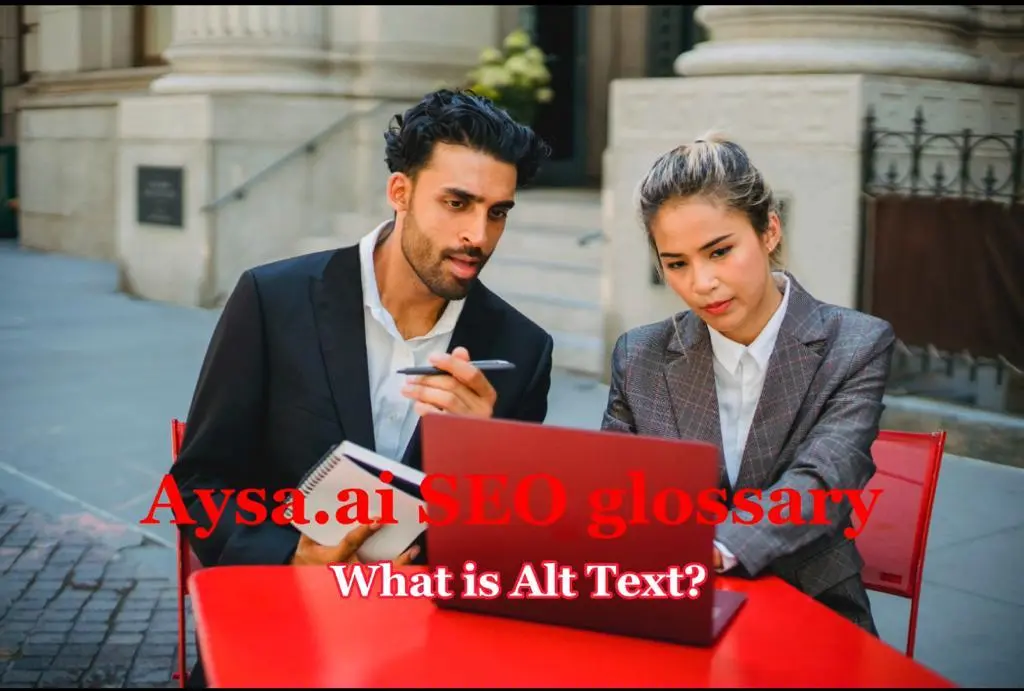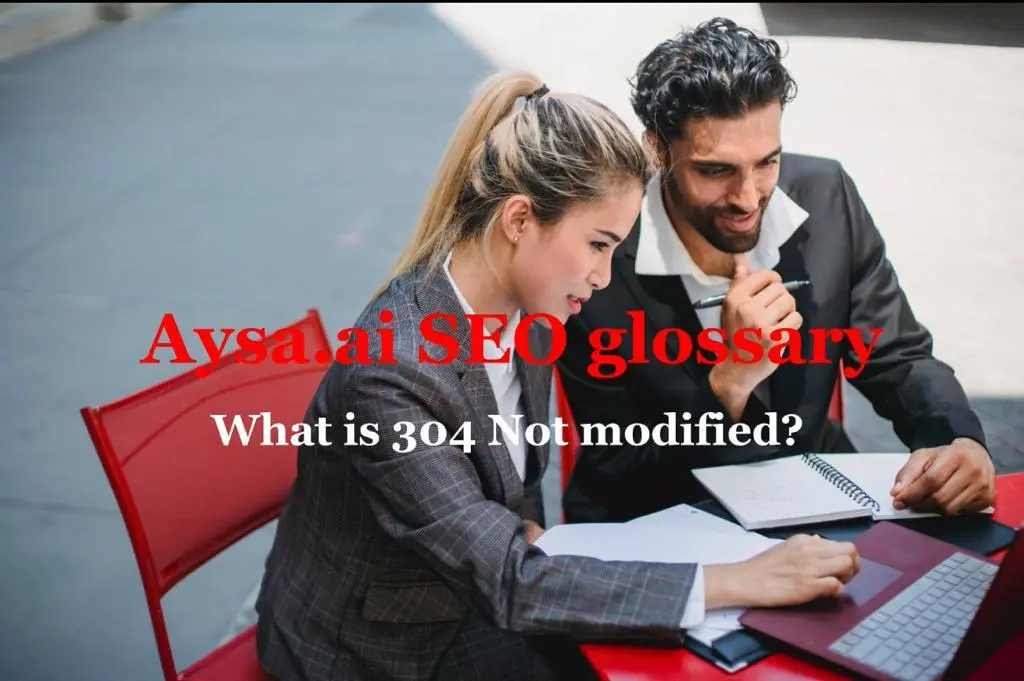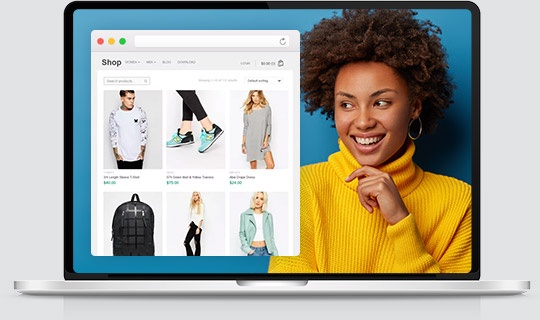SEO for ecommerce, how to boost your sales! Having a well-optimized e-commerce site is important for retailers who want to reach as many people as possible and boost their sales.
There are numerous benefits to having a great e-commerce website, starting with the ability to gain valuable insights into your customers.
By tracking your website visitors’ behavior and analyzing the data, you can understand their demographics, such as their location, age group, and how they found you.
In addition to giving you valuable information about your customers, an e-commerce site can help you find and fix any problems that might be holding back your sales growth.
For example, by analyzing the data, you can determine which traffic sources are ineffective, which offers are not resonating with customers, and why there may be high rates of cart abandonment.
Moreover, the growth of e-commerce worldwide is an added incentive for retailers to have a fully optimized website. E-commerce continues to grow year over year and this trend is expected to continue, making it imperative for retailers to keep up with the latest e-commerce trends and technologies.
If you already have an e-commerce website, that’s great. However, it’s crucial to keep in mind that having a website alone is not enough.
In order to reach new prospects and leads, you need to take proactive steps to increase your visibility. This can be achieved through implementing effective SEO strategies specifically tailored for e-commerce websites.
What is SEO for ecommerce websites?
SEO for e-commerce is the process of improving a website’s ranking in search engine results by making it more search engine-friendly.
This strategy is specifically designed for e-commerce websites and is aimed at helping online retailers increase their visibility, drive traffic, and ultimately boost sales.
To do this, the owners of e-commerce websites need to focus on designing and optimizing their sites so that they meet the standards set by search engines like Google.
This process usually involves making high-quality, relevant, and useful content for users, improving the website’s structure and navigation, and optimizing meta tags and keywords.
Through the use of SEO for ecommerce, retailers can improve their website’s ranking in search results, making it easier for potential customers to find them when searching for relevant products or services.
This, in turn, can bring more people to the website and boost sales, giving the e-commerce business a good return on its investment.
It’s important to note that SEO for ecommerce is a long-term strategy that requires consistent effort and attention. As search engines and user habits change, e-commerce website owners need to keep up with the latest best practices and techniques to stay competitive and successful.
To put it simply, SEO for ecommerce focuses on enhancing your online presence, making it easier to attract potential customers and convert them into sales.
But optimizing an e-commerce site isn’t as easy as just adding keywords, writing blog posts, and getting links.
It’s important to know more about how search engines work and what they look at when ranking websites.
This involves being familiar with the specific techniques and considerations involved in SEO for e-commerce, such as following Google’s guidelines, analyzing the intentions of your target audience, and implementing your strategies in a deliberate and effective manner.
In other words, success with SEO for e-commerce requires more than just a basic understanding of search engine optimization; it demands a comprehensive and strategic approach that considers the unique needs and challenges of e-commerce websites.
E-Commerce SEO Best Practices
SEO for ecommerce is a highly competitive and complex field, and with a vast number of online retail sites vying for attention, it can be difficult to make your site stand out from the crowd. But don’t be discouraged, as there are steps you can take to improve your SEO rankings and increase your visibility to potential customers.
One of the best ways to get started with optimizing your e-commerce site for search engines is by following best practices.
This means taking care of important basics like easy navigation, good use of internal links, keeping the site as clean as possible, making unique, high-quality content, and giving images descriptive alt text.
But there is much more to consider beyond these basic principles.
If you want to have the most success with SEO for ecommerce, you might want to follow these best practices:
- Conduct thorough keyword research to understand what your target audience is searching for
- Ensure your website has a responsive design and is mobile-friendly
- Optimize product pages for specific keywords
- Use schema markup to enhance the visibility of your products in search results
- Utilize social media to drive traffic and links back to your site
- Implement tracking and analysis tools to monitor your progress and make data-driven decisions.
By following these best practices and constantly refining and improving your SEO strategy, you can increase your chances of being seen, get more organic leads, and ultimately make more sales for your e-commerce business.
Implement Appropriate Keyword Research Techniques
There are many ways to make your e-commerce site work better, but it’s important to know that not every method will work for every site or product. Even though the methods may be different, there are some rules that apply to all online stores. One of these is doing keyword research the right way.
Keyword research is a critical component of SEO as it helps to determine the most relevant and popular keywords in your industry.
However, it is essential to consider more than just the keywords themselves, but also the intent behind them. Keyword intent is the reason behind a search query, and you can figure out what it is by looking at the specific phrases and words people use when looking for something online.
There are two primary types of keyword intent that are commonly encountered: informational keyword intent and commercial keyword intent. Informational keyword intent is used in SEO to describe the type of information that the searcher is looking for.
This type of search usually involves asking questions such as “How do I?” or searching for factual information about a particular subject. On the other hand, commercial keyword intent occurs when individuals are looking to make a purchase and are searching for information to assist them in doing so.
Consumers often use commercial keyword intent when they know what they want to buy but are unsure of where to find it.
Determining keyword intent can be a challenging task, but there are steps that can make it easier. For example, you can look at the SERPs and pay special attention to the paid ads, the results from the knowledge graph, and the organic listings.
By looking at the bid prices for keywords in Google Ads, you can also get an idea of how competitive they are. Also, looking at your website’s analytics and looking for content with high bounce rates can show that the content doesn’t match what people are looking for.
There are also a number of keyword tools, like Google’s Keyword Planner and Ubersuggest, that can help you figure out what a keyword means.
Ubersuggest is a free online tool that can find long-tail and related keywords, as well as backlink data, rank tracking, and site audit reports. It also has a free Chrome extension that can be used for keyword research while conducting Google or YouTube searches.
Answer the Public is another useful tool, as it helps to uncover what people all over the world are curious about. Simply entering your keyword on the homepage can provide a detailed picture of the questions being asked, giving you a better understanding of intent.
In conclusion, a key part of optimizing your e-commerce website is doing the right keyword research. It is important to think about both the keywords and what you want to do with them to make sure you are reaching the right people and getting the results you want.
Optimize Product Pages to Improve Ranking
It’s important to focus on improving the user experience on your e-commerce site if you want to attract and keep customers.
This optimization can significantly impact your site’s ranking, leading to a more consistent flow of organic traffic and a higher conversion rate.
However, not every aspect of your e-commerce site requires optimization. In this case, let’s focus on the most important things for online retailers, which are product descriptions, pictures, and customer reviews.
These elements play a crucial role in attracting and retaining customers and driving their purchasing decisions. Ensuring that these elements are optimized is a step in the right direction for the growth of your business.
Optimize Your Product Descriptions
A product page’s appeal comes from the many things that need to be looked at, but it’s important that certain things stand out to catch people’s attention and get them to click.
To optimize your product pages, consider these three elements:
- What are the most significant components on the page?
- How can you increase their visibility and impact?
- How can you use this information to enhance your product descriptions’ performance?
With these things in mind, you can start looking for ways to improve your product descriptions.
This may include:
- Including numerous, high-quality, unique images
- Embedding relevant keywords
- Providing comprehensive, keyword-rich descriptions
- Adding persuasive calls to action (CTAs)
- Showcasing positive testimonials.
For great SEO, Optimize Your Images
While images can be a powerful tool for ecommerce SEO, they often get overlooked. Well-chosen images can help you get your message across and keep your audience’s attention, but it’s important to avoid putting too many images in your descriptions, which could end up taking away from your message.
Quality images are essential for showcasing your products to their fullest potential, but there’s more to it than that. By making your images SEO-friendly, you can improve your search engine rankings, get more potential customers to visit your site on their own, and even get more attention on social media platforms.
To get the most out of your images for SEO, here are a few tips to follow:
- Select appropriate images for your platform, keeping in mind the optimal image sizes and guidelines provided by your host.
- Add captions and alt tags to your images to help them rank better in search engines.
- Incorporate relevant keywords into your image file names to make them easier to find in search results.
When building website don’t forget about feature Reviews
The power of customer reviews is undeniable in the world of e-commerce. These brief insights can make all the difference for potential customers when deciding to buy from your store.
Therefore, incorporating reviews into your online strategy can play a significant role in building trust with your audience and boosting conversion rates.
To get more customer reviews, consider sending automated follow-up messages after purchases, or launching email campaigns to remind customers to leave a review.
In addition to reviews, here are some tips to further optimize your product pages:
Use canonical tags to link together related products and eliminate duplicate pages. Ensure that your product pages are well-written, with clear information about the product, eye-catching images and even a product video. Include a clear call to action such as “Add to Cart” or “Check Availability” on the product page. Make shipping information and policies easily accessible to customers upfront.
Ensure Your Website is User-Friendly
UX stands for User Experience and refers to the overall feeling and satisfaction a person has when using a website. Good design, visually appealing aesthetics, and efficient functionality are key elements of UX. UX encompasses navigation, ease of use, and the overall “feel” of the website, ensuring visitors can find what they are looking for, stay engaged, and have the best experience possible.
UX and SEO are closely interconnected, and UX is becoming increasingly important for discoverability. Google now uses “Core Web Vitals” as a ranking factor, and a website with a poor UX may rank lower. To enhance UX, avoid ads interfering with content view, ensure fast loading and mobile-friendliness, keep the website clutter-free and easy to navigate, include clear CTAs, use consistent styling, and make it accessible.
Don’t Neglect Long-Tail Keywords.
Long-tail keywords are often seen on the right side of a Search Engine Results Page (SERP). These keywords, despite having a low search volume, are highly relevant to your business and have a high likelihood of conversion.
This is because long-tail keywords match the searcher’s intent more closely and bring in more traffic.
Don’t forget how important it is to rank for long-tail keywords, as they can bring in a lot of traffic. They are ideal for competitive niches, improve conversion rates, and make it easier to rank new sites.
Discovering long-tail keywords can be done by utilizing Google’s “People also asked” feature or a free keyword tool such as Ubersuggest. There are various other tools available as well. An example using Wordtracker: searching for “dumbells” resulted in the following suggestions:
Long-tail keywords should be incorporated into your e-commerce SEO best practices for a better understanding of your customers’ needs and intentions.
Use a Simple URL Structure
This section explains the basics of URL structures, and there are guides that go into more detail.
Not only does a well-structured URL make the user experience better, but it also helps your e-commerce SEO. A simple URL structure makes it easier to share products on other websites and social media, and it provides more relevant information for search engines.
For example, instead of https://www.example.com/article-about-hiking/, it’s better to use https://www.example.com/hiking-articles. Google also provides tips on optimizing URL structure.
To get the best results, you should:
- Incorporate Keywords – Search engines use keywords in the URL, also known as “metatags,” to determine the page’s ranking in SERPs. So, consider your keywords carefully when choosing a URL structure.
- Use of Breadcrumbs – Breadcrumbs are a navigation tool that helps visitors retrace their steps and return to their starting point. They not only enhance usability but also provide SEO benefits. For example, the breadcrumb for a blog post might be “Home > Blog > This Post.” You can add breadcrumbs using markup tags or JavaScript.
- Avoid Stop Words – Common stop words such as “the,” “and,” “of,” and “a” can decrease the readability of your content and lower your SEO rankings. By removing stop words from your website, you can use that space for more relevant and creative copy.
Use Schema Markups to Help Google Understand Content
Schema Markups Enhance Understanding for Google and Users
By using schema markup, you provide additional information about the content on your web pages, improving your e-commerce SEO.
These HTML tags create “rich snippets,” allowing search engines to display more information in search results, making it easier for users to find what they’re looking for.
Different types of rich snippets include product markup, music, and review snippets. The types of e-commerce schema are product schema, review schema, product availability schema, video schema, and price schema.
Product schema shows a lot of information about a product, such as its price, availability, and images. It also lets product ads show up on the SERPs.
The review schema lets people write reviews online and lets them find reviews by specific authors and products. A product availability schema is a list of available products that includes product name, description, price, images, and variants.
Video schema is the information about a video’s content and format, and price schema is a way to price a product or show a price range.
Prevent Duplicate Pages and Content
Duplicate pages and content can be a problem for e-commerce websites, especially with production and category descriptions that are often republished by retailers.
This is often due to a lack of resources for producing fresh content.
However, it’s possible to reduce duplication by utilizing a CMS with site-wide 301 redirects or adding canonical tags on pages with potential duplicates, using unique URLs, varying product images, and incorporating unique keywords on other pages.
Avoid Letting Slow Page Load Speed Impact Your Search Engine Ranking
Enhance Your Website’s Loading Speed for Better User Experience and Search Engine Ranking
The amount of time it takes for a user to access the content of a web page is determined by the website’s page speed loading time.
This can be calculated by adding up the amount of time it takes to download all of a website’s visible elements, such as images, scripts, and stylesheets.
Given that internet users expect websites to load quickly, page speed directly affects user experience and search engine ranking. According to user preferences, a website should load in two seconds or less.
You can use tools like Cloudflare or Google’s PageSpeed Insights to evaluate the current loading speed of your website.
There may be a number of causes for your website’s slow loading speed, including an abundance of scripts, slow-loading images, or problems with your web host.
To improve your website’s page speed, you can implement the following techniques:
- Minimize the number of images on your pages
- Compress files to reduce their size
- Limit the use of social media widgets
- Optimize images for faster loading
- Create a clean and uncluttered design with plenty of white space
- Reduce the number of redirects and HTTP requests
- Improve server response time
In some cases, you may need to upgrade your web hosting plan or switch to a different web host to get the best page speed.
The Importance of Relevant Content in E-Commerce
It’s not enough to just focus on images and keywords when it comes to e-commerce. Written content should also play a crucial role in your SEO strategy.
Posting consistent, high-quality content not only attracts organic traffic, but it can also establish trust with your customers, boost your website rankings, and position you as a thought leader in your niche.
There are various types of content you can create, including:
- How-to guides and answers to frequently asked questions
- Product launches and news updates
- Glossary of terms
- User-generated content, such as reviews and testimonials
- Video demonstrations and Q&A sessions
- Webinars
To take your content strategy to the next level, try to understand your audience’s needs and concerns by creating buyer personas. This way, you can create content that addresses their challenges and offers solutions through your products.
When creating your content, consider these steps:
- Get to know your target audience through buyer personas and surveys.
- Determine their preferred content types by tracking your content data or asking directly.
- Plan and create your content using a content calendar.
- Publish content at different stages of the buying cycle.
- Test and optimize using A/B testing for key elements, such as titles.
- Measure and adjust based on results.
Building Strong Links for E-Commerce Websites
Link building is a crucial aspect of SEO, as it demonstrates to search engines the credibility and relevance of your website.
By acquiring high-quality backlinks, you can improve your website’s ranking for specific keywords and its overall search engine visibility.
There are various ways to develop these valuable links, such as:
- Establishing internal links within your own website
- Contributing content as a guest writer on reputable websites
- Running social media campaigns to promote your content and attract links
- Sharing your content on social media platforms to encourage shares and backlinks
- Distributing press releases to relevant media outlets
- Engaging in meaningful comments on blogs and forums (if allowed)
- Designing and sharing informative infographics online
- Publishing whitepapers and case studies to showcase your expertise and knowledge
It’s important to remember that you shouldn’t take short-cuts like buying links, which can get your website in trouble with search engines and hurt its reputation. The best approach is to invest time and effort into building quality, legitimate links.
Include a Site Map
A site map is very important if you want to give people a clear picture of your website or online product. It gives visitors a comprehensive understanding of your site and its various pages.
Your site map should comprise all the pages on your website, including category pages, product pages, and all other content within those sections.
You can make a site map by hand, or you can use automated tools like Google Webmaster Tools to make one. Both XML and HTML sitemaps are available, with HTML sitemaps being more accessible for visitors.
If you’re looking for other sitemap-generating tools, consider the following options:
Lucid Sitemap Generator is a user-friendly tool that makes creating a site map effortless with features like adding categories and subcategories.
Power mapper is a web-based tool that requires no coding skills and makes creating and updating sitemaps simple with one-click checkout. Note that a fee applies.
Streamline Social Sharing
Contrary to the statement made by Google’s Matt Cutts, social sharing does have an impact on SEO, even though it may not be direct. Sharing your content on social media boosts brand awareness and increases familiarity with your business.
More social media mentions can also help your SEO by increasing organic traffic and visibility, improving local SEO, spreading your brand’s reach, and getting more backlinks.
Use tools like Buffer or Hootsuite to make it easy to share on social media. These tools let you easily schedule and post content from your website to multiple social media accounts.
How do I Find the Right Keywords For my E-commerce Store?
There are several free resources that you can use to find keyword ideas, such as Google AdWords, Ubersuggest, and Google’s Keyword Tool. You should also look at what your competitors are using to find the best keywords for their audience.
Finally, avoid using broad keywords that generate many clicks but don’t provide much conversion value. Use long-tail keywords where you can.
How Much Does SEO for ECommerce Cost?
The cost of SEO depends on many factors, including the number of keywords targeted, competitive landscape, and how much effort you need to optimize each page for ranking.
It’s not easy to put a price tag on SEO because it depends on how many resources you allocate and what you want to achieve. To help you budget, Search Engine Journal provides an SEO budget calculator.
What Is SEO for ECommerce?
SEO for e-commerce is the process of optimizing a website so that it can rank more highly in search engines. Several factors affect how well a website ranks on the SERPs, such as the quality and relevance of the content, the use of appropriate keywords to optimize the site, and the site’s load speed.
How Is SEO for E-Commerce Different?
When it comes to SEO for e-commerce, there are different areas you need to focus on, such as optimizing:
- product pages and descriptions
- diversifying product content and information
- images on your website
- your homepage
Site architecture refers to the way your website is organized and structured. A well-designed site architecture can make it easier for search engines to crawl and index your pages, leading to better visibility in search results. Poor site architecture, on the other hand, can lead to issues like duplicate content and make it harder for search engines to understand the structure of your site.
SEO is the process of optimizing your website to rank higher in search results. This involves a variety of tactics, including optimizing your site structure and using latent semantic indexing (LSI) keywords. LSI keywords are related terms and phrases that help search engines understand the context of your content.
For ecommerce sites, site structure is especially important. A clear and intuitive structure can help shoppers find what they’re looking for more easily, while also making it easier for search engines to understand your site. When designing your site architecture, be sure to consider factors like product categories, subcategories, and related items.
Another important aspect of SEO is avoiding duplicate content. Duplicate content can occur when multiple pages on your site contain identical or nearly identical content. This can confuse search engines and make it harder for them to understand which version of the content is the most important. To avoid duplicate content issues, be sure to use canonical tags and avoid copying and pasting content between pages.
In summary, site architecture plays a critical role in SEO. By optimizing your site structure, using LSI keywords, and avoiding duplicate content, you can improve your chances of ranking higher in search results and drive more traffic to your ecommerce site.