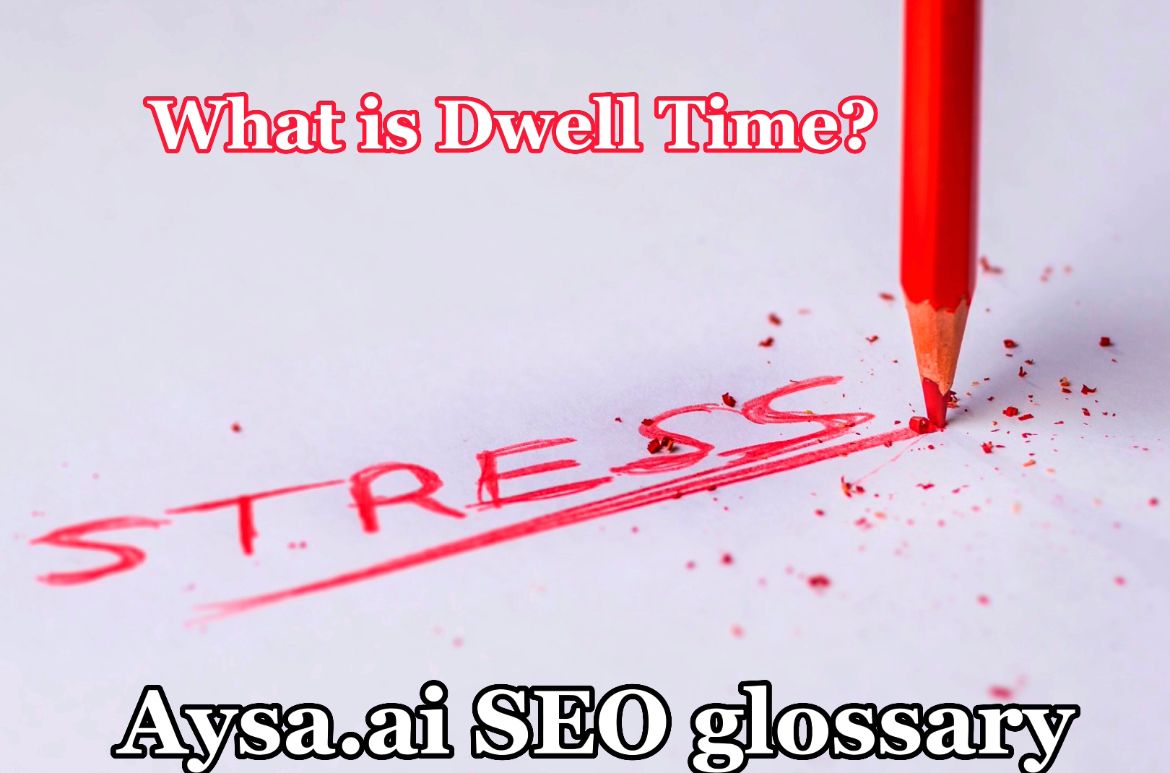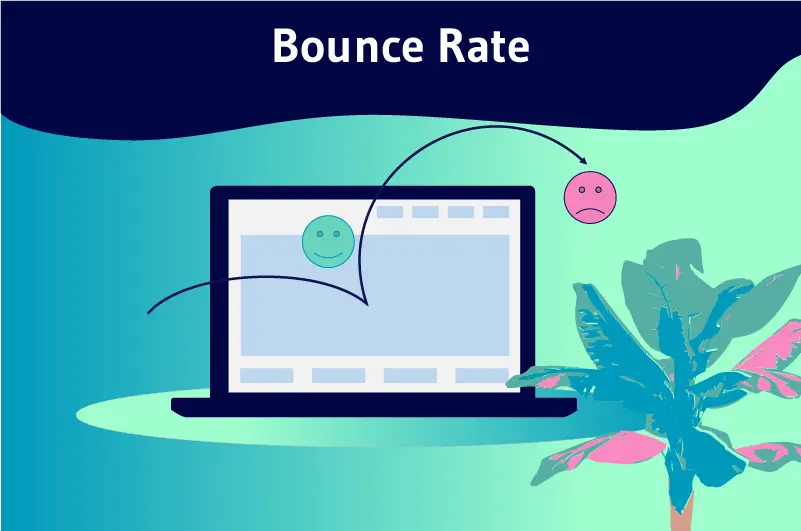What is dwell time in SEO?
Dwell time refers to the amount of time a visitor spends on a webpage after clicking through from the search engine results page (SERP) before returning to the SERP. It is an important user engagement metric that search engines use to gauge the relevance and quality of a webpage.
Dwell time vs. bounce rate and time on page
- Bounce Rate: Bounce rate measures the percentage of visitors who leave a webpage shortly after arriving without taking any further action. It doesn’t consider the duration of time spent on the page. In contrast, dwell time specifically focuses on the time spent before returning to the SERP.
- Time on Page: Time on page measures the average duration of time visitors spend on a webpage before navigating away. It includes both visitors who return to the SERP and those who navigate to other pages within the same website. Dwell time, however, excludes visitors who navigate within the website.
Improving dwell time – how to
- Provide valuable and engaging content: Create high-quality content that is relevant, informative, and engaging for your target audience. This encourages visitors to spend more time on your webpage.
- Improve page loading speed: Ensure that your webpage loads quickly to prevent visitors from becoming impatient and leaving. Optimize images, leverage browser caching, and minimize unnecessary scripts to enhance the user experience.
- Enhance readability and user experience: Use clear and concise formatting, headings, subheadings, bullet points, and relevant visuals to make your content easy to scan and digest. A well-structured and visually appealing webpage encourages visitors to stay longer.
- Implement internal linking: Include relevant internal links within your content to guide visitors to related articles or pages on your website. This helps increase engagement and encourages users to explore further.
- Optimize meta tags and snippets: Craft compelling and descriptive meta titles and meta descriptions that accurately represent the content on your webpage. This can attract the right audience and entice them to click through and stay longer.
- Consider multimedia elements: Incorporate engaging multimedia elements such as videos, infographics, or interactive features to make your content more captivating and encourage visitors to spend more time on the page.
- Monitor and analyze user behavior: Regularly analyze user behavior on your webpage using tools like Google Analytics. Identify patterns, assess performance, and make data-driven improvements to enhance dwell time.
By focusing on these best practices, you can optimize dwell time, provide a better user experience, and potentially improve your website’s search engine rankings.