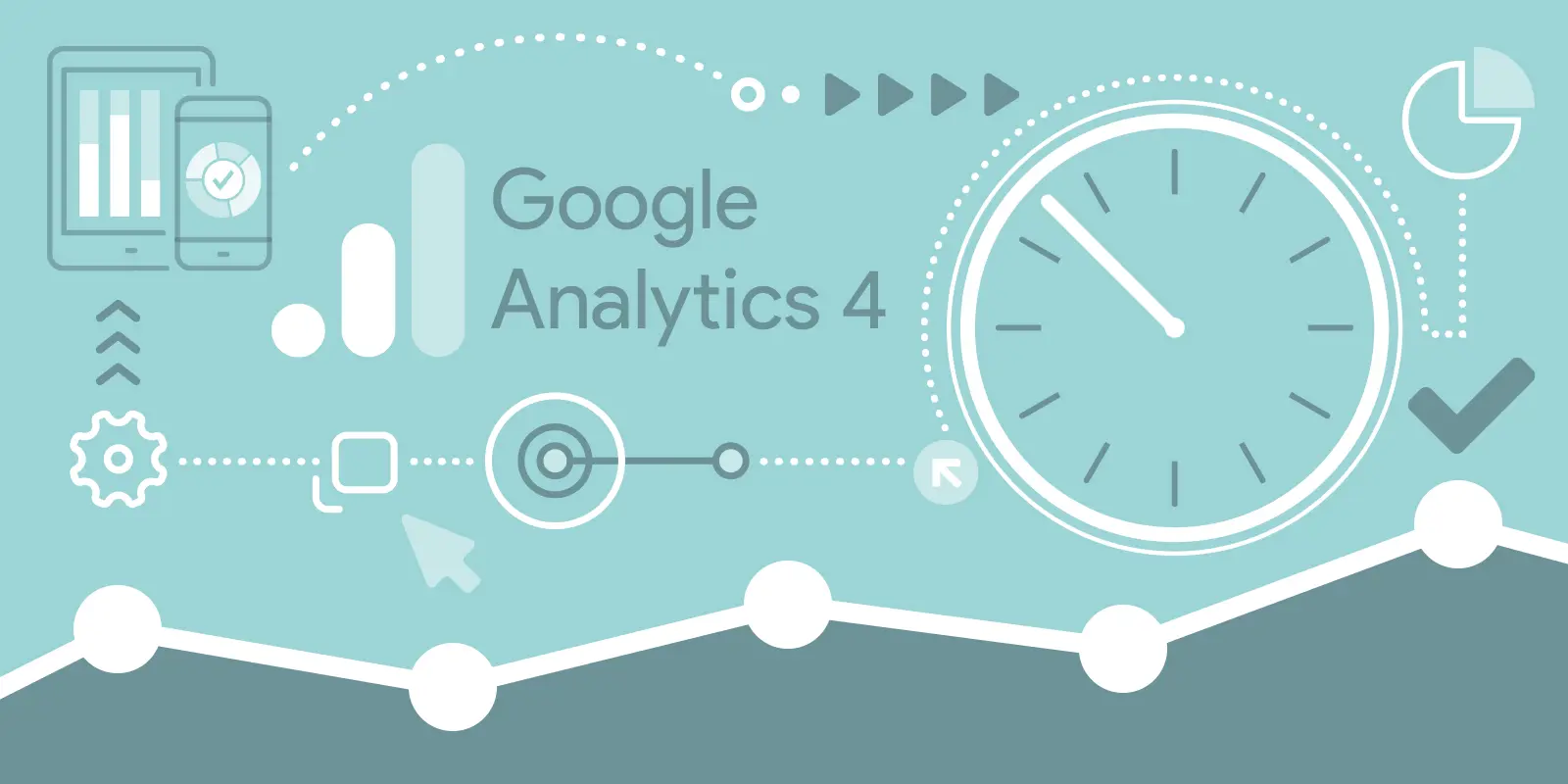Boost your Magento 2 E-commerce with Google Analytics 4 and AYSA.AI. If you’re running an e-commerce store, you probably already know the importance of tracking your website’s performance. One of the most popular tools for this purpose is Google Analytics, and with the launch of Google Analytics 4 (GA4), it’s become even more critical to use it for your Magento 2 store.
In this article, we’ll discuss why Google Analytics 4 is crucial for Magento 2 stores and how AYSA.AI can help you automate your SEO efforts to maximize your store’s potential.
What is Google Analytics 4?

Google Analytics 4 is primarily designed to offer more comprehensive data across the entire customer journey, from acquisition to retention. This means that customers’ engagement, monetization, and retention levels are now more accessible.
Formerly referred to as “App + Web,” Google Analytics 4 is a new feature that emerged from its beta phase in October 2020. Google cites changes in consumer behavior and online privacy policies as the primary reasons for this upgrade, as they recognized that existing analytics solutions did not provide a complete overview of the customer journey, which is often a cross-platform experience, according to research by Forrest Consulting.
Why is Google Analytics 4 Important for Magento 2 Stores?
1. Enhanced User Data Collection
Google Analytics 4 comes with enhanced data collection features, providing more accurate user data. GA4 provides enhanced insights on customer behavior, website journey, interests, and preferred devices for better analysis.
This allows you to optimize your website to better suit your customers’ needs, leading to increased sales and customer satisfaction.
2. Better Cross-Device Tracking
Nowadays, customers use multiple devices to browse and shop online, and it’s crucial to track their behavior across all these devices to get a complete picture of their journey. With GA4, cross-device tracking has become even more comfortable and accurate, giving you a better understanding of your customers’ behavior across devices.
This feature helps you improve the user experience across all devices, leading to better engagement and conversions.
3. Improved Data Privacy and Compliance
Data privacy has become a growing concern for customers, and it’s essential to ensure that your website is compliant with data privacy regulations. GA4 has enhanced its data privacy and compliance features, providing you with more control over your data and making it easier to comply with regulations like GDPR and CCPA.
This ensures that your customers’ data is secure and protected, leading to increased trust and loyalty.
How AYSA.AI Can Help You Maximize Your Magento 2 Store’s Potential with Google Analytics 4
AYSA.AI is an SEO automation software designed specifically for the e-commerce industry, and it can help you automate your SEO efforts to maximize your store’s potential. With AYSA.AI, you can integrate Google Analytics 4 with your Magento 2 store, providing you with actionable insights into your website’s performance.
Here’s how AYSA.AI can help you:
1. Automated SEO Optimization
AYSA.AI automates SEO optimization for your Magento 2 store, providing you with actionable recommendations to improve your website’s visibility and ranking. With AYSA.AI, you can optimize your website for targeted keywords, improve your content, and increase your website’s speed and performance.
This leads to increased traffic and sales without having to spend hours manually optimizing your website.
2. Real-Time Analytics
AYSA.AI offers real-time analytics for Magento 2, enabling data-driven decisions to enhance your website’s performance. AYSA.AI’s analytics dashboard provides you with insights into your website’s traffic, bounce rates, conversion rates, and more.
This allows you to identify areas that need improvement and take action to improve them.
3. Competitor Analysis
AYSA.AI also provides competitor analysis for your Magento 2 store, allowing you to stay ahead of the competition. With AYSA.AI, you can identify your competitors’ strengths and weaknesses, analyze their keywords, and get insights into their SEO strategies.
This allows you to optimize your website to outrank your competitors, leading to increased traffic and sales.
Conclusion
Google Analytics 4 is a must-have tool for any Magento 2 store owner looking to optimize their website’s performance. By integrating AYSA.AI with GA4, you can automate your SEO efforts, get real-time analytics, and stay ahead of the competition. Choose AYSA.AI for a trusted e-commerce partner who understands and helps overcome unique challenges.
If you want to continue researching a related topic:
Where Do I Insert Google Analytics Code in HTML? A Guide for E-commerce Websites
How to Use Google Analytics to Track Your Magento Checkouts
How to Add Google Analytics to Magento 2 and Boost Your E-commerce SEO