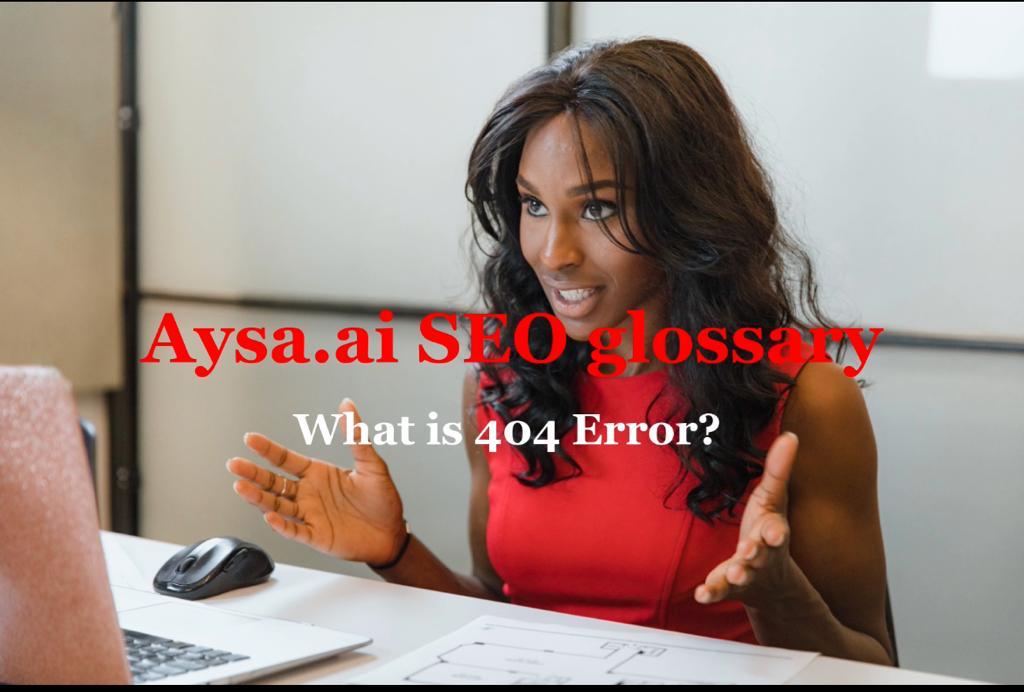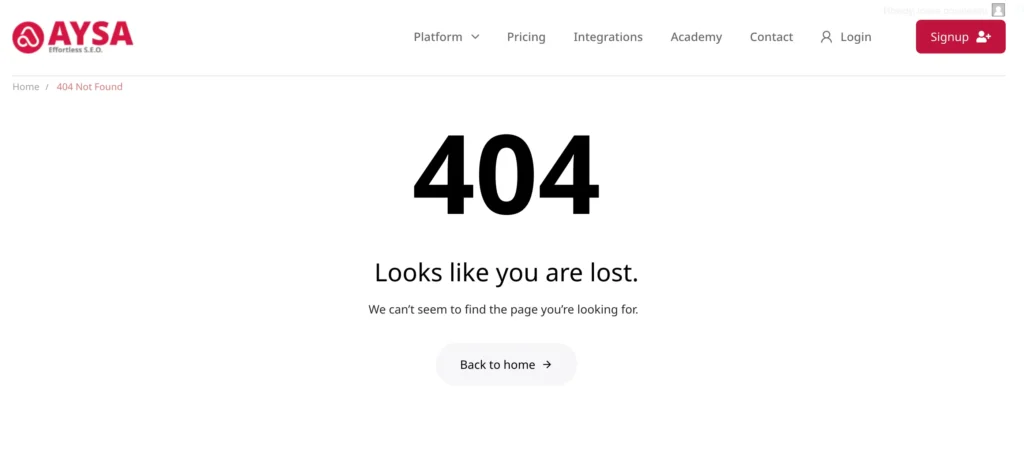The 410 Gone is an HTTP status code that indicates a resource is no longer available at a requested address. This client error is different from the 404 Not Found response code, which may be shown for non-existing or mistyped URLs. The 410 code signifies that the resource was in use but will not be available again at the requested address.
For website visitors, the 410 error is similar to the 404 error, as it indicates that the webpage has been deleted.
However, for search engines, the 410 status code is clearer than the 404 response because the 404 error can be temporary. Google, for example, can wait up to 24 hours before removing a 404 page from the index, while 410 pages can be removed instantly after crawling.
If you want to indicate a deleted page on your website, Matt Cutts from Google recommends using a 404 code if the removal is temporary. However, if the page is permanently gone, and there is no substitute, and you know it will never come back, then use a 410 code.
How SEO and content writing can really transform your business and boost sales
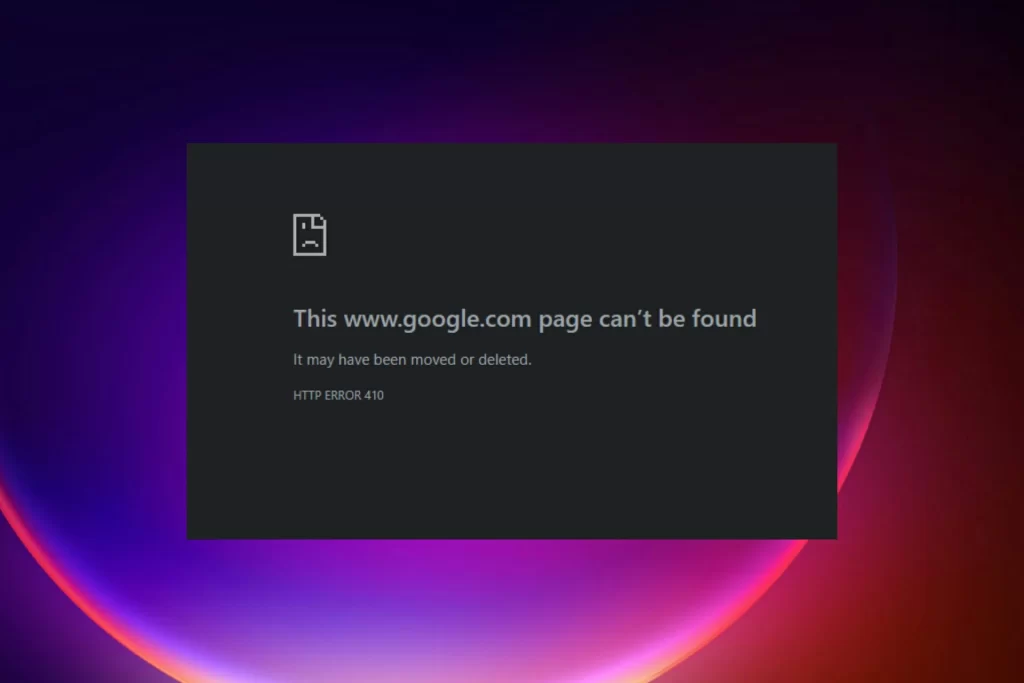
Why is 410 Gone so important?
When creating, managing, and expanding a website, decisions must be made about how to handle pages that are no longer relevant and must be deleted.
In such instances, you can delete the pages and select from various response codes to indicate to users and search engines that the page(s) are no longer available.
Typically, developers will select either a 404 response code or a 410 response code when a page is deliberately deleted, unless they are redirecting it to another appropriate URL.
However, if a 410 response code could result in the deleted content being removed from the index faster and being crawled less frequently in the future, as John Mueller stated earlier, it would be preferable to use the appropriate 410 response code rather than the 404 one when possible.
Knowing which response code to use for the quickest result is also particularly beneficial when dealing with a hacked website.
If a page is gone and you think it’s temporary, go ahead and use a 404. If the page is gone and you know no other page that should substitute for it, you don’t have anywhere else that you should point to, and you know that that page is going to be gone and never come back, then go ahead and serve a 410.
Matt Cutts, Google