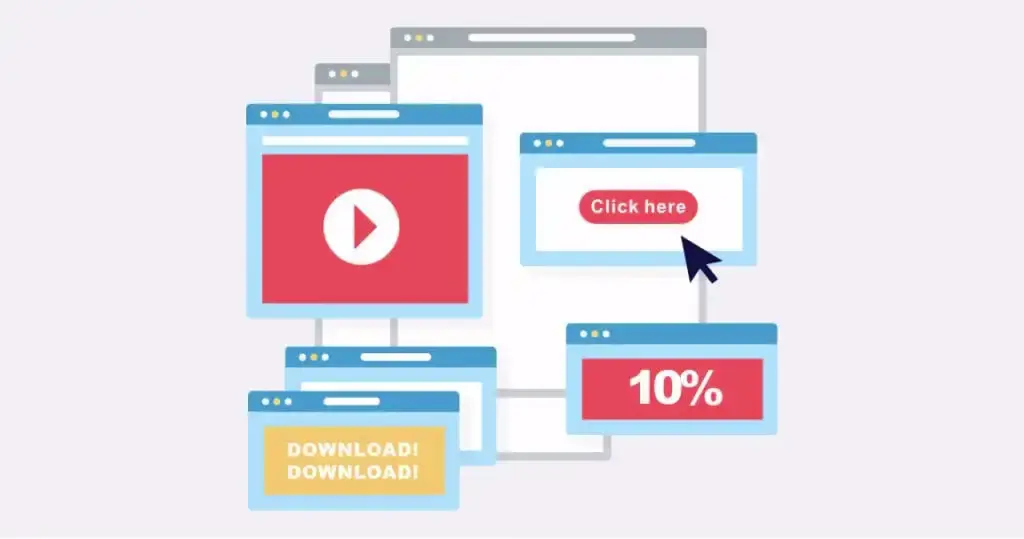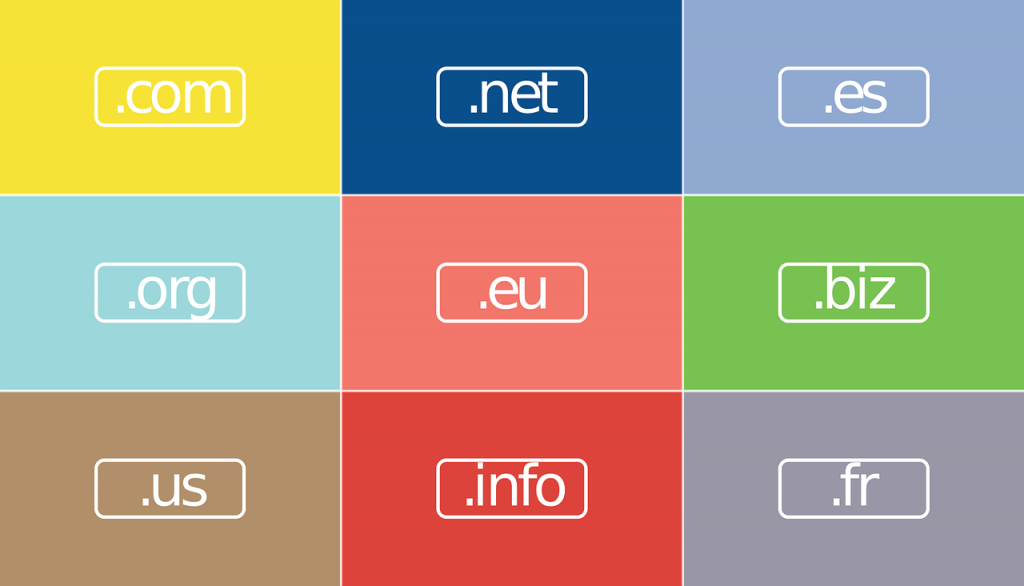What is 301 redirect? A 301 redirect is a method used to permanently move a web page or resource from one location to another. When a 301 redirect is implemented, the browser or web crawler receives a “Moved Permanently” HTTP status response code along with the new destination URL. This is the most commonly used redirection method.
Compared to a temporary redirect (302), the 301 redirect informs search engines that the resource has moved permanently and that they should update their index with the new URL. Although visitors to the website will not notice any difference between a 301 and 302 redirect, search engines will treat them differently. The use of 301 redirects is recommended to maintain the SEO value of a website and ensure a smooth user experience.

Why is 301 redirect so important?
When content is moved from one URL to another, visitors who try to access it will receive a “404 Page Not Found” error. However, a 301 redirect can prevent this issue by forwarding website visitors and search engine crawlers to the new URL. This method is crucial for maintaining the link equity from the old URL to the new one, preserving the PageRank and improving SEO.
301 redirects are essential for a successful site rebuild and can benefit a website in various ways. For instance, they can keep visitors engaged in the site by redirecting them to relevant content instead of a frustrating 404 page. This way, visitors are more likely to become customers or followers.
Additionally, the 301 redirect is preferred over other 3xx redirects by SEOs because it can pass on up to 90% of the link equity from the redirected page to the new URL. This is not always the case with temporary 302 redirects, which may not transfer the link equity as effectively. In summary, using 301 redirects is a best practice for maintaining SEO and ensuring a positive user experience on your website.
How do I implement it?
There are multiple ways to implement 301 redirects, and the method you choose will depend on the server and CMS used by your website. The most commonly used method involves editing the website’s .htaccess file, located in the website’s root directory.
To create a redirect for a single page, you can simply add the following code to the .htaccess file:
Redirect 301 /old-page.html /new-page.html
It’s important to note that different web servers have different configurations, and some may not use .htaccess files. If you’re not sure if your website runs on an Apache server, you can check out guides for Windows/IIS or Nginx servers.
For those using WordPress, implementing 301 redirects can be simplified by using an SEO plugin such as RankMath, which is free and has this feature built-in. Alternatively, the free Redirection plugin is another option for creating and managing redirects with ease.
Read also these useful articles:
Looking for a good agency? Try https://www.amonseo.com/