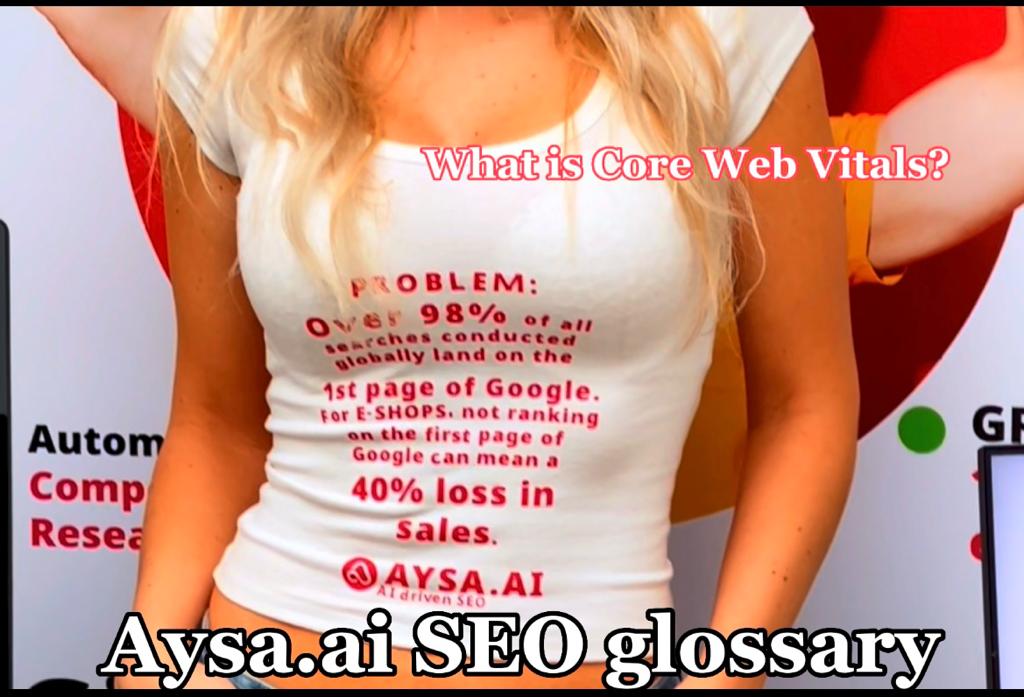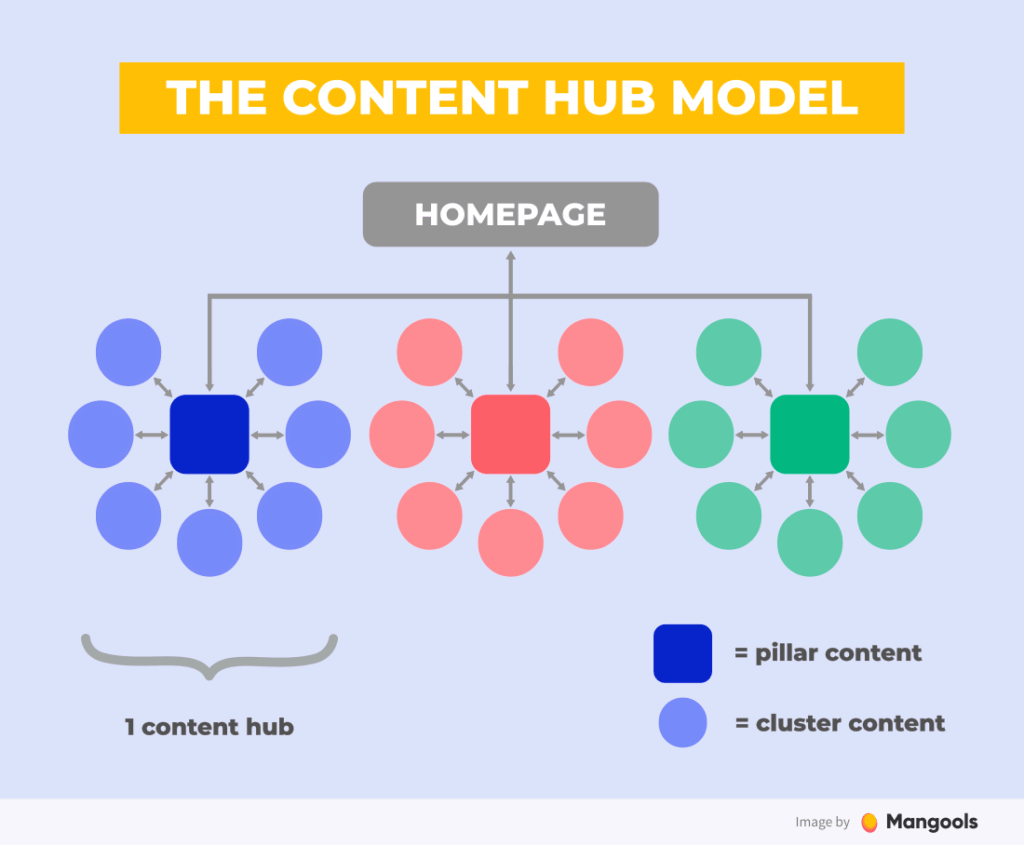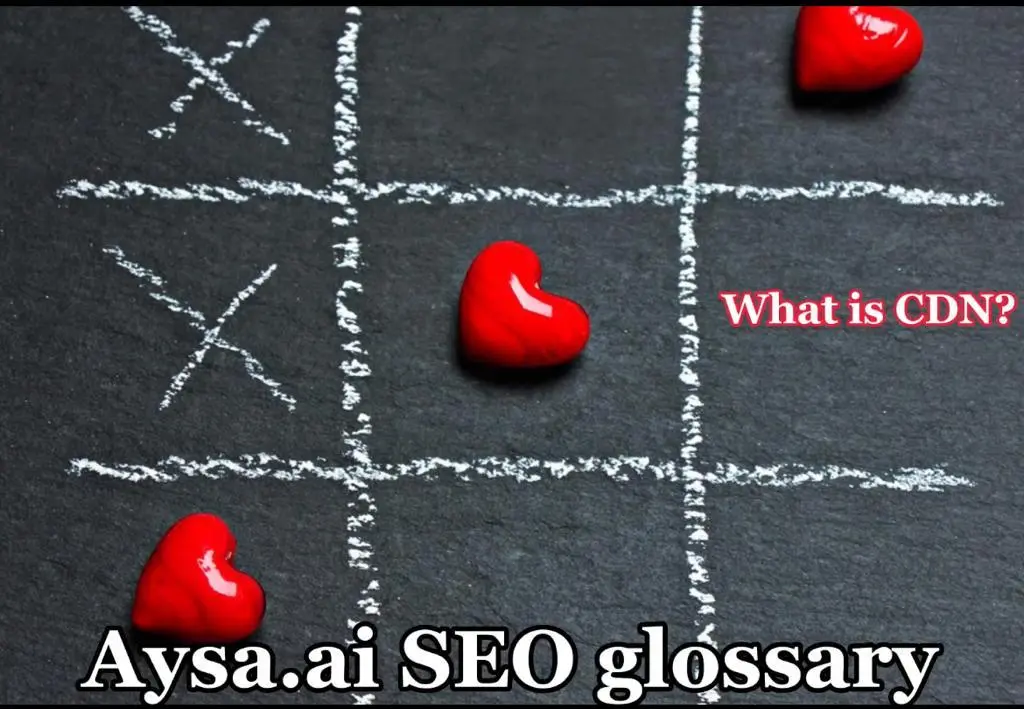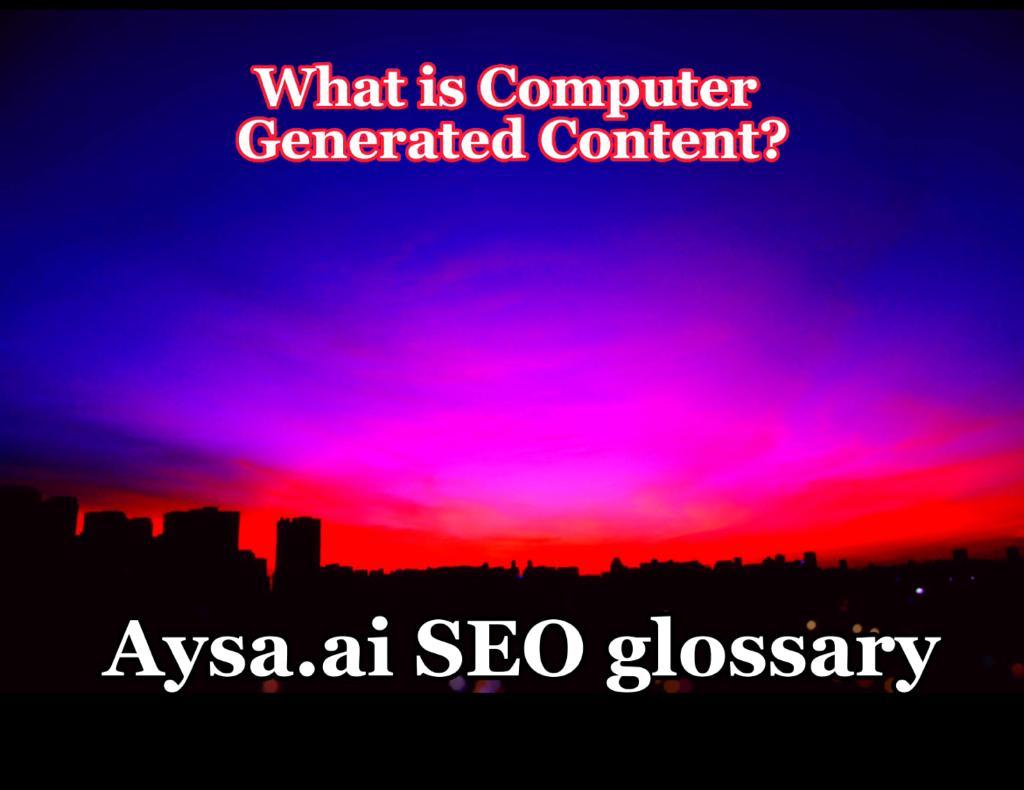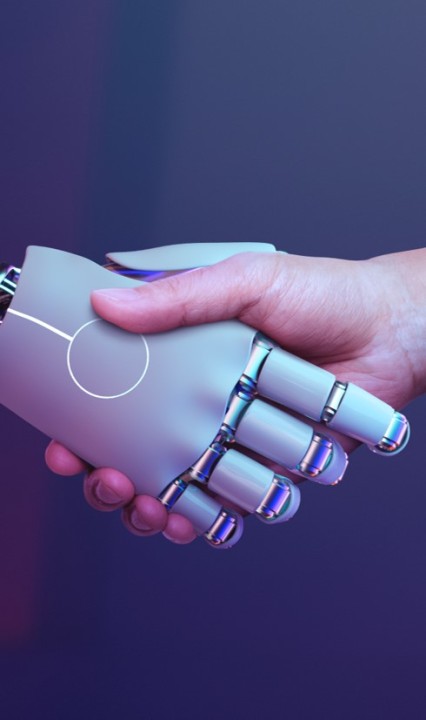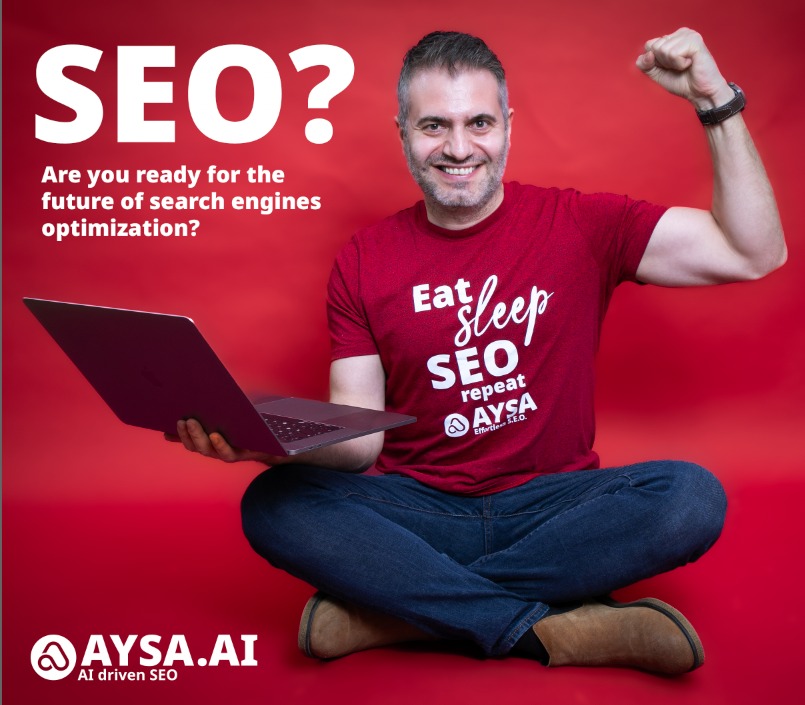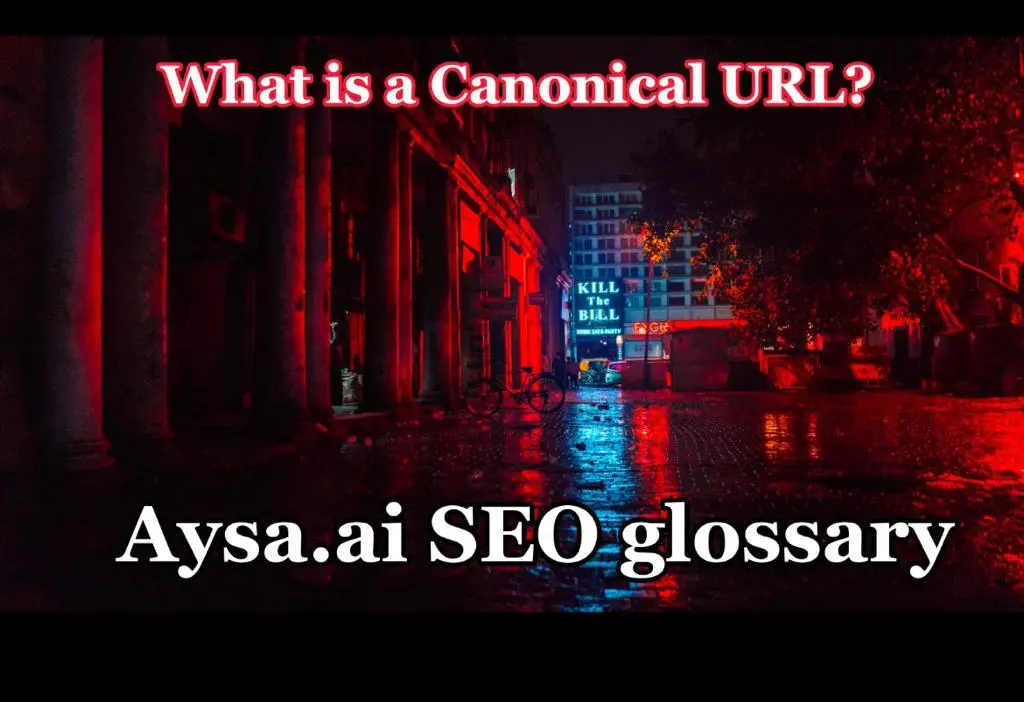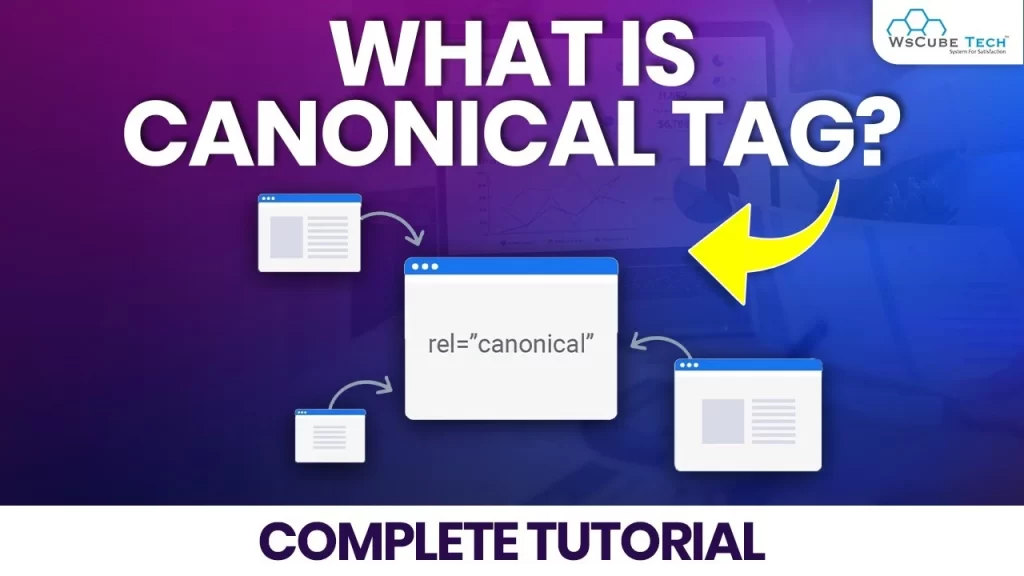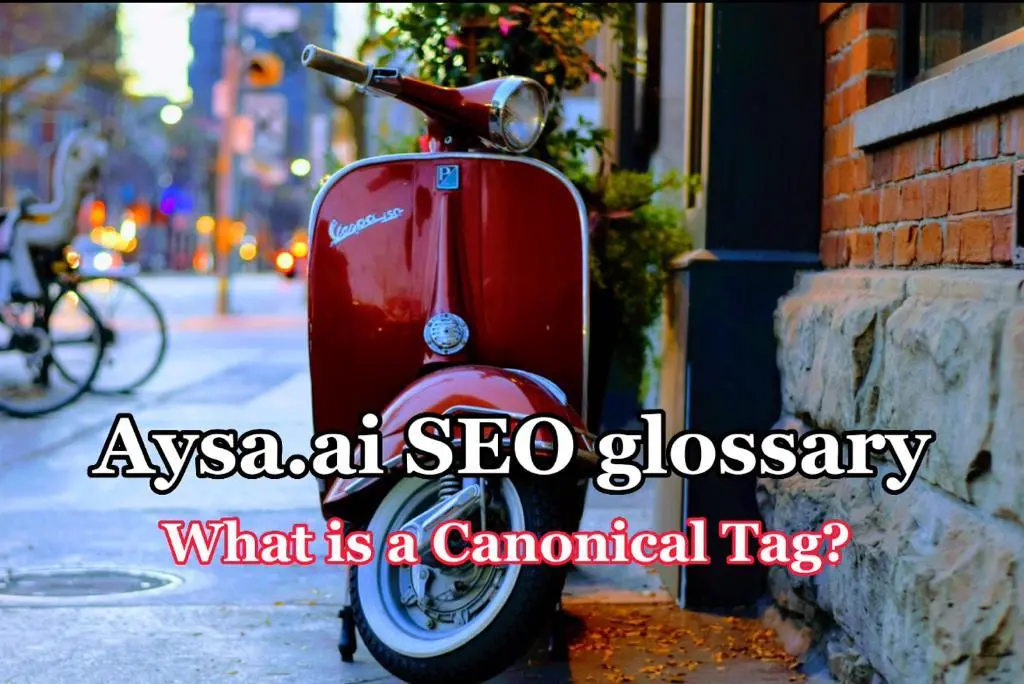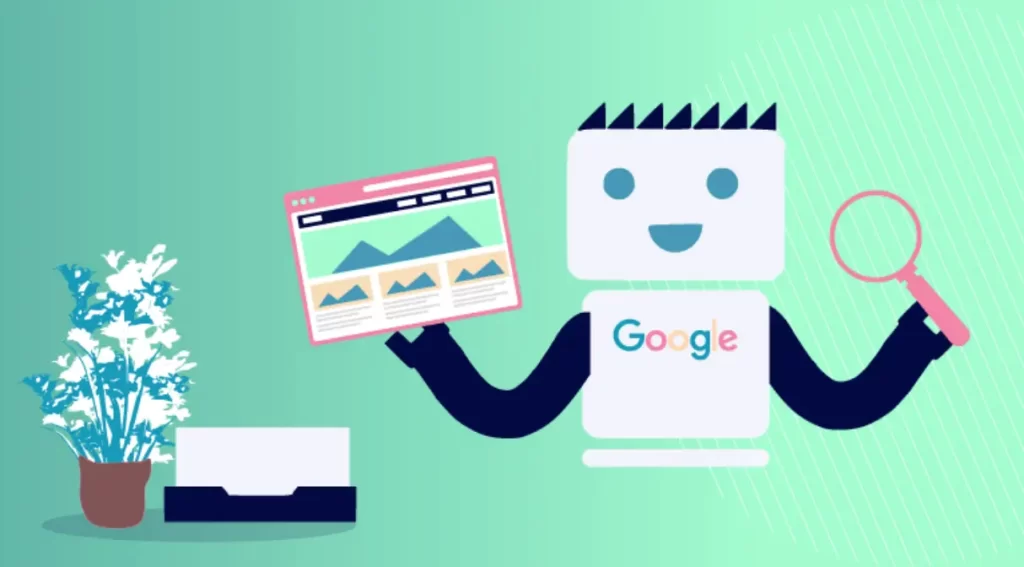Cornerstone content, also known as pillar content, is a term used in SEO to describe a set of comprehensive, authoritative, and evergreen articles or pages that form the foundation of a website’s content strategy. These pieces of content cover the core topics or themes that are most important to a website or business.
Cornerstone content serves multiple purposes in SEO:
- Comprehensive coverage: Cornerstone content aims to provide in-depth information on a particular topic. It goes beyond surface-level explanations and provides a comprehensive overview, answering common questions and addressing various subtopics related to the main theme.
- Authority and expertise: By creating high-quality cornerstone content, a website demonstrates its expertise and authority in a specific subject area. This helps build trust with users and search engines, positioning the website as a reliable resource.
- Internal linking structure: Cornerstone content often acts as the hub or central point of a website’s internal linking structure. Other related articles or pages within the website are linked to the cornerstone content, forming a content cluster. This internal linking strategy helps search engines understand the relevance and relationship between different pieces of content on the site.
- Search engine visibility: Cornerstone content tends to target high-value, competitive keywords that are closely related to the website’s main topic. By optimizing the cornerstone articles for these keywords and attracting inbound links, the website has a better chance of ranking well in search engine results pages (SERPs) and gaining visibility.
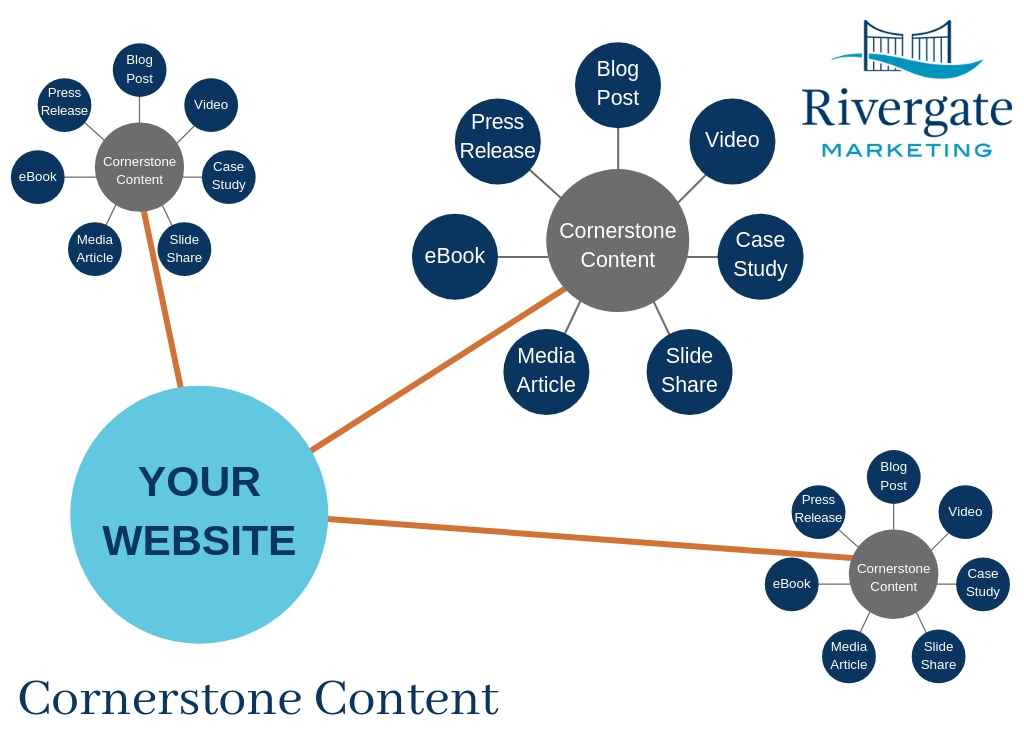
When creating cornerstone content, it’s important to consider the following guidelines:
- Choose broad, foundational topics that align with the website’s purpose and target audience.
- Create comprehensive and detailed articles that cover all aspects of the topic.
- Use appropriate headings, subheadings, and formatting to enhance readability.
- Incorporate relevant images, videos, or other media to enrich the content.
- Optimize the cornerstone content for target keywords and include relevant meta tags.
- Continuously update and maintain the cornerstone content to ensure its accuracy and relevance over time.
Cornerstone content should be evergreen, meaning it remains relevant and valuable to readers even as time goes by. It’s an essential component of a robust content strategy and helps establish a website’s authority and visibility in search engines.
https://www.searchenginejournal.com/why-long-term-content-strategy-dominates-short-term/166313/